3D物体検出でspconvのライブラリを使っていたところエラーが出ました。
元々参照していたのが古いVer1.xのライブラリでした。
何とか環境維持しつつ、エラー消すために再度ビルドした内容を紹介します。
spconvの古いVer1.2.1のインストールが苦労したメモ
3D物体検出(Voxelnet、Second)の手法でspconvというライブラリがよく使われています。
LIDARなどのカメラ座標を変換する際に使用されています。
最新のVer2.xはpipでspconvインストールできます。
但し、古いの3D物体検出のコードだと古いspconv(Ver1.x)が利用されています。
ソースもあるので再度コンパイルすれば良いのですが、結果エラー出るケースも多々です。
実行環境
あくまで下記の環境の一例ですが、エラーと対応した内容を参考までに紹介します。
- Vitis AI 2.5
- spconv v1.2.1
- 第6回AIエッジコンテストのリファレンス環境
第6回AIエッジコンテストのリファレンスをVitis AI 2.5の環境で動かそうとしました。
https://github.com/pometa0507/6th-ai-reference2
SECONDという3D物体検出の手法がベースとなっています。
上記例では古いspconv(v1.2.1)が使われていました。
最終的にはFPGAで使えるようにしたく、Vitis AIのdocker上の環境でテストしています。
Vitis AIの環境については下記記事で紹介しています。
VItis AI 2.5やPetaLinuxなどインストールしてみたメモ
本当に個人的なメモです。
一応その当時はVitis AI上で古いspconvを実行出来ましたが、正しい手順かは不明です。
(CUDAのVerの整合も取れていないです)あくまで参考までにお願いします
Vitis AI上でspconv1.2.1をビルドするとエラー
まずは何も考えずに、Vitis AIのGPU版の環境下で古いspconvをビルドすると…
|
1 2 3 4 5 6 7 |
conda activate vitis-ai-pytorch git clone https://github.com/pometa0507/6th-ai-reference2.git cd 6th-ai-reference2/ git clone --depth 1 --recursive -b v1.2.1 https://github.com/traveller59/spconv.git pip install -r docker/requirements.txt cd spconv/ SPCONV_FORCE_BUILD_CUDA=1 python setup.py bdist_wheel |
下記のようにGPUのCUDAのMakeが無いよ、とエラーがでます。
|
1 2 3 4 5 6 7 8 9 10 11 12 13 |
~~~~~~~~~~~~~~~~~~~~~~~ CMake Error at CMakeLists.txt:6 (project): No CMAKE_CUDA_COMPILER could be found. Tell CMake where to find the compiler by setting either the environment variable "CUDACXX" or the CMake cache entry CMAKE_CUDA_COMPILER to the full path to the compiler, or to the compiler name if it is in the PATH. ~~~~~~~~~~~~~~~~~~~~~~~ File "setup.py", line 91, in build_extension subprocess.check_call(['cmake', ext.sourcedir] + cmake_args, cwd=self.build_temp, env=env) File "/opt/vitis_ai/conda/envs/vitis-ai-pytorch/lib/python3.7/subprocess.py", line 363, in check_call raise CalledProcessError(retcode, cmd) subprocess.CalledProcessError: Command '['cmake', '/workspace/6th-ai-reference2/spconv', '-DCMAKE_PREFIX_PATH=/opt/vitis_ai/conda/envs/vitis-ai-pytorch/lib/python3.7/site-packages/torch', '-DPYBIND11_PYTHON_VERSION=3.7', '-DSPCONV_BuildTests=OFF', '-DPYTORCH_VERSION=10701', '-DCMAKE_CUDA_FLAGS="--expt-relaxed-constexpr" -D__CUDA_NO_HALF_OPERATORS__ -D__CUDA_NO_HALF_CONVERSIONS__', '-DCMAKE_LIBRARY_OUTPUT_DIRECTORY=/workspace/6th-ai-reference2/spconv/build/lib.linux-x86_64-3.7/spconv', '-DCMAKE_BUILD_TYPE=Release']' returned non-zero exit status 1. |
これはVitis AIのデフォルトにはcuda-toolokitとかが入っていないからだと思います。
Vitis AIのConda環境が複雑な環境なためです。下記記事で一度紹介しています。
Vitis AIでPytorchのConda環境を新しく構築してみた
ただ、cuda-toolokitを入れなおして環境変数とか触っても下記のようなエラーが出ます。
GPUのmake環境整えるの少し面倒だな…と思って、別の手段を試してみました。
(本来は、使う環境でビルドするべきなのですが…)
|
1 2 3 4 5 6 7 8 |
-- Autodetected CUDA architecture(s): 7.5 -- Added CUDA NVCC flags for: -gencode;arch=compute_75,code=sm_75 CMake Error at /opt/vitis_ai/conda/envs/vitis-ai-pt1_7/lib/python3.7/site-packages/torch/share/cmake/Caffe2/Caffe2Config.cmake:96 (message): Your installed Caffe2 version uses cuDNN but I cannot find the cuDNN libraries. Please set the proper cuDNN prefixes and / or install cuDNN. Call Stack (most recent call first): /opt/vitis_ai/conda/envs/vitis-ai-pt1_7/lib/python3.7/site-packages/torch/share/cmake/Torch/TorchConfig.cmake:40 (find_package) CMakeLists.txt:22 (find_package) |
新しいspconvをpipで入れてもエラー
新しいspconvを入れて試してもエラーになりました。pipで簡単に入れれます。
spconvのGithub上に各CUDAのVerに合わせたビルド済の環境が置かれています。
https://github.com/traveller59/spconv
pipでインストールして、使おうとするとインポートでエラーになりました。
やはり古いspconvのソースファイルから少し弄る必要がありそうです。
ImportError: cannot import name 'non_max_suppression' from 'spconv.utils'
|
1 2 3 4 |
File "/workspace/6th-ai-reference2/second.pytorch/second/core/non_max_suppression/nms_gpu.py", line 8, in <module> from spconv.utils import non_max_suppression ImportError: cannot import name 'non_max_suppression' from 'spconv.utils' (/opt/vitis_ai/conda/envs/vitis-ai-pt1_7/lib/python3.7/site-packages/spconv/utils/__init__.py) (vitis-ai-pt1_7) Vitis-AI /workspace/6th-ai-reference2/notebook > |
Colab上でspconv1.2.1をビルドしたのを持ってくる
第6回AIエッジコンテストのリファレンスはColab上でも実施できました。
Colab上では簡単に古いspconvをビルド出来る環境が整っています。
また2022年の秋ごろはColabのPythonのVerも3.7でした。
(Vitis AI上でデフォルトのCondaを入れ替えた環境でもPython3.7)
そのためColab上で一度ビルドしたものを、Vitis AI上に持っていき、動くのかテストしました。
(ただ本来CUDAのVerとか色々帳尻合わせないといけないと思います。)
※現在はColabのPythonのVer3.7から上がって、全く同じ手法は取れなくなっています。
おそらくPythonのVerを合わせれば同様なことは出来ると思います。
(再確認までは出来ていないです。すみません)
ソースファイルを修正する
その当時、単純にColabでビルドしたspconvをVitis AIに持っていってもエラーになりました。
インストールはできるのですが、pipの時と同様に下記エラーが出ました
ImportError: cannot import name 'non_max_suppression' from 'spconv.utils'
spconvのGithubの履歴を見て色々試したのですが、下記を直すと実行出来ました。
ビルド周辺の怪しいバグを手当たり次第、テストしていました。
最終的には古いspconv(v1.2.1)のソースファイルに、上記修正を盛り込む形でした。
「setup.py」と「spconv/__init__.py」の2つのファイルを直しました。
数か所なので下記のようにColab上で対応した後に再ビルドしています。
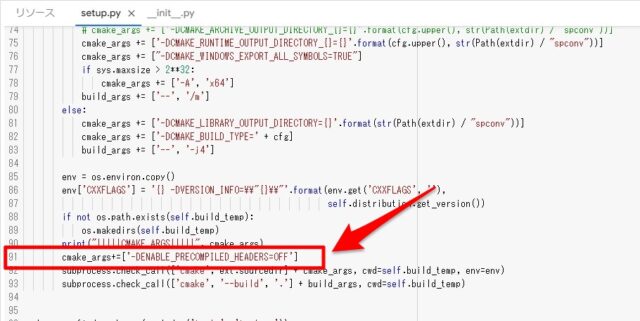
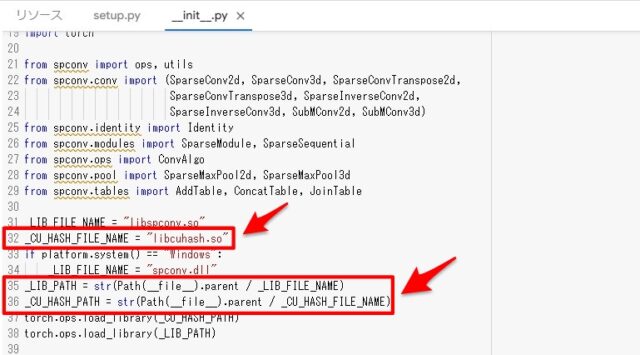
Colab上での再度ビルド
その当時のColabでのビルドした履歴(Gist)も貼り付けておきます。
やっていることはリファレンスの手順と変わりません。
古いspconv(1.2.1)をインストール出来ました
何とかVitis AI環境上で古いspconv(1.2.1)がインストール出来ました。
(正直と色々と怪しいビルドなのですが…)

Successfully installed spconv-1.2.1
|
1 2 3 4 5 6 7 8 |
(vitis-ai-pytorch) Vitis-AI /workspace > conda activate vitis-ai-pt1_7 (vitis-ai-pt1_7) Vitis-AI /workspace > cd old-6th-ai-reference2/ (vitis-ai-pt1_7) Vitis-AI /workspace/old-6th-ai-reference2 > cd spconv/ (vitis-ai-pt1_7) Vitis-AI /workspace/old-6th-ai-reference2/spconv > pip install ./dist/spconv*.whl Processing ./dist/spconv-1.2.1-cp37-cp37m-linux_x86_64.whl Installing collected packages: spconv Successfully installed spconv-1.2.1 (vitis-ai-pt1_7) Vitis-AI /workspace/old-6th-ai-reference2/spconv > |
3D物体検出の評価を試しても結果はOK
念のためにデータセットを整えて、Vitis AI上でも3D物体検出の評価結果を確認します。
リファレンスの結果と同じになりました。
特にspconv関連でもエラー無しでした。とりあえずインストールがOKとします。
https://github.com/pometa0507/6th-ai-reference2/blob/master/notebook/colab/1-4_inference_colab.ipynb
|
1 2 3 4 5 6 7 8 9 10 11 12 13 14 15 16 17 18 19 20 21 |
(vitis-ai-pt1_7) Vitis-AI /workspace/old-6th-ai-reference2/notebook > python ../second.pytorch/second/pytorch/train.py evaluate --config_path ../second.pytorch/second/configs/nuscenes/pointpainting.config --model_dir ../second.pytorch/checkpoints/pointpainting --measure_time=True --batch_size=4 [ 41 1984 992] Restoring parameters from /workspace/old-6th-ai-reference2/second.pytorch/checkpoints/pointpainting/voxelnet-24000.tckpt feature_map_size [1, 248, 124] Generate output labels... [100.0%][===================>][4.57it/s][00:10>00:00] generate label finished(18.07/s). start eval: avg example to torch time: 4.992 ms avg prep time: 33.283 ms avg voxel_feature_extractor time = 0.347 ms avg middle forward time = 107.179 ms avg rpn forward time = 49.485 ms avg predict time = 23.398 ms Evaluation nusc Nusc v1.0-trainval Evaluation car Nusc dist AP@0.5, 1.0, 2.0, 4.0 and TP errors 4.76, 6.25, 7.27, 7.33 trans_err, scale_err, orient_err, vel_err, attr_err: 0.2853, 0.2348, 2.4496, 1.0000, 0.9783 pedestrian Nusc dist AP@0.5, 1.0, 2.0, 4.0 and TP errors 0.00, 0.00, 0.00, 0.00 trans_err, scale_err, orient_err, vel_err, attr_err: 1.0000, 1.0000, 1.0000, 1.0000, 1.0000 |
Vitis AI上での実行したコマンド
Vitis AIのdocker上で実行したコマンドとしては下記となります。
(リファレンス参考にデータセットの前処理・学習などは実施済の環境です。)
|
1 2 3 4 5 6 7 8 9 10 11 12 13 14 15 16 17 |
1 conda activate vitis-ai-pytorch 2 wget https://developer.download.nvidia.com/compute/cuda/repos/ubuntu1804/x86_64/cuda-ubuntu1804.pin 3 sudo mv cuda-ubuntu1804.pin /etc/apt/preferences.d/cuda-repository-pin-600 # wget https://developer.download.nvidia.com/compute/cuda/10.2/Prod/local_installers/cuda-repo-ubuntu1804-10-2-local-10.2.89-440.33.01_1.0-1_amd64.deb 4 sudo dpkg -i cuda-repo-ubuntu1804-10-2-local-10.2.89-440.33.01_1.0-1_amd64.deb 5 sudo apt-key add /var/cuda-repo-10-2-local-10.2.89-440.33.01/7fa2af80.pub 6 sudo apt-get update 7 sudo apt-get install -y cuda-toolkit-10-2 8 sh docker/dockerfiles/replace_pytorch.sh vitis-ai-pt1_7 9 conda activate vitis-ai-pt1_7 10 cd old-6th-ai-reference2/ 11 cd spconv/ 12 pip install ./dist/spconv*.whl 13 cd .. 14 pip install --user -r docker/requirements.txt 15 cd notebook/ 16 python ../second.pytorch/second/pytorch/train.py evaluate --config_path ../second.pytorch/second/configs/nuscenes/pointpainting.config --model_dir ../second.pytorch/checkpoints/pointpainting --measure_time=True --batch_size=4 |
まとめ
古い3D物体検出を動かす時には古いspconvを使う機会があると思います。
ただGithubの履歴を見ながら、地道にエラーを消していくしかなかったです。
やはり可能な限り、新しい環境(mmdetection3dなど)を使いたいところです。
もし同様なエラー出ている方がいれば、ご参考にしてください。
今回の記事含めて、第6回AIエッジコンテストの一環でした。
下記にてコンテストでテスト・実施したことのまとめを紹介しています。

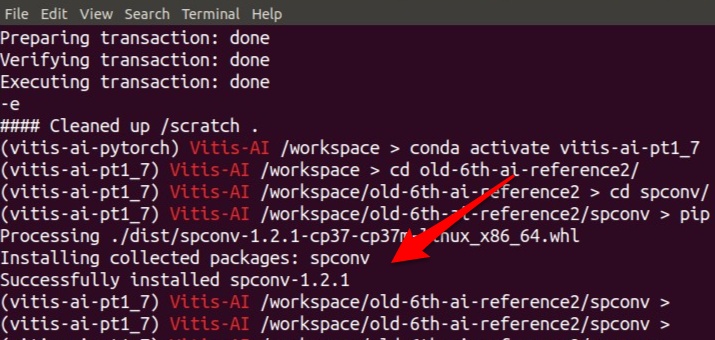


コメント