VItis AIでGPU版のDockerをビルドすると失敗しました。
エラーの症状とメッセージ、ログをメモしておきます。
また原因を調べてみました。
Vitis AIでdocker_build_gpu.shが失敗するメモ
Vitis AIをGPUで動作させようとdocker環境を構築しようとしたのですが失敗しました。
内部のコンパイルが繰り返され、フリーズするような形となりました。
(「libtool: compile:…」が常に失敗して、繰り返されていました)

終了した最後の実行結果をみると下記メッセージです。
Error response from daemon: No such image: xilinx/vitis-ai-gpu:2.0.0.1103
|
1 2 3 4 5 6 7 8 9 10 11 |
libtool: compile: g++ -DHAVE_CONFIG_H -I. -I.. -pthread -DHAVE_PTHREAD=1 -DHAVE_ZLIB=1 -Wall -Wno-sign-compare -O2 -g -DNDEBUG -MT google/protobuf/descriptor.pb.lo -MD -MP -MF google/protobuf/.deps/descriptor.pb.Tpo -c google/protobuf/descriptor.pb.cc -o google/protobuf/descriptor.pb.o >/dev/null 2>&1 make[2]: Leaving directory '/tmp/protobuf-3.4.0/src' Makefile:1488: recipe for target 'all-recursive' failed make[1]: *** [all-recursive] Error 1 make[1]: Leaving directory '/tmp/protobuf-3.4.0' Makefile:1395: recipe for target 'all' failed make: *** [all] Error 2 The command '/bin/bash -c cd /tmp; wget --progress=dot:mega https://codeload.github.com/google/protobuf/zip/v3.4.0 && unzip v3.4.0 && cd protobuf-3.4.0 && ./autogen.sh && ./configure && make -j && make install && ldconfig && rm -fr /tmp/*' returned a non-zero code: 2 Error response from daemon: No such image: xilinx/vitis-ai-gpu:2.0.0.1103 Error response from daemon: No such image: xilinx/vitis-ai-gpu:2.0.0.1103 Error response from daemon: No such image: xilinx/vitis-ai-gpu:2.0.0.1103 |
Vitis AIの環境
OSとVitis AIの環境としては下記です。
- Ubuntu 20.04.4 LTS ※Ubuntu18.04でも確認済
- VItis AI 2.5
Vitis AIをインストールした際の記事は下記です。
VItis AI 2.5やPetaLinuxなどインストールしてみたメモ

PCスペック
PCスペックは下記の通りです。
- CPU…Core i5 6400
- GPU…NVIDIA GeForce GT 710
- メモリ…16GB
- SSD…500GB
デスクトップで一応グラフィックボードを積んでいますが、低スペックのGPUです。
一応、下記記事でNVIDIAのドライバで動かせるようにまでは実施しています。
中古のPCにグラボを増設してみた!NVIDIA GeForce GT 710編

nvidiaのドライバは動作している
下記コマンドでNVIDIAのドライバが動作していることを確認しています。
Vitis AI 2.5だとCUDAのVerが11.0以上が要求されていますが、11.4で問題無しです。
CUDA Version: 11.4
|
1 2 3 4 5 6 7 8 9 10 11 12 13 14 15 16 17 18 19 20 21 |
iotengineer@iotengineer-Inspiron-3650:~$ nvidia-smi Sat Sep 3 06:05:55 2022 +-----------------------------------------------------------------------------+ | NVIDIA-SMI 470.141.03 Driver Version: 470.141.03 CUDA Version: 11.4 | |-------------------------------+----------------------+----------------------+ | GPU Name Persistence-M| Bus-Id Disp.A | Volatile Uncorr. ECC | | Fan Temp Perf Pwr:Usage/Cap| Memory-Usage | GPU-Util Compute M. | | | | MIG M. | |===============================+======================+======================| | 0 NVIDIA GeForce ... Off | 00000000:01:00.0 N/A | N/A | | 40% 39C P8 N/A / N/A | 13MiB / 980MiB | N/A Default | | | | N/A | +-------------------------------+----------------------+----------------------+ +-----------------------------------------------------------------------------+ | Processes: | | GPU GI CI PID Type Process name GPU Memory | | ID ID Usage | |=============================================================================| | No running processes found | +-----------------------------------------------------------------------------+ |
dockerも動作しています
dockerも正常に動作していることを確認しています。
(Vitis AIはdocker環境で動作します。)
Hello from Docker! This message shows that your installation appears to be working correctly.
|
1 2 3 4 5 6 7 8 9 10 11 12 13 14 15 16 17 18 19 20 21 22 |
iotengineer@iotengineer-Inspiron-3650:~$ docker run hello-world Hello from Docker! This message shows that your installation appears to be working correctly. To generate this message, Docker took the following steps: 1. The Docker client contacted the Docker daemon. 2. The Docker daemon pulled the "hello-world" image from the Docker Hub. (amd64) 3. The Docker daemon created a new container from that image which runs the executable that produces the output you are currently reading. 4. The Docker daemon streamed that output to the Docker client, which sent it to your terminal. To try something more ambitious, you can run an Ubuntu container with: $ docker run -it ubuntu bash Share images, automate workflows, and more with a free Docker ID: https://hub.docker.com/ For more examples and ideas, visit: https://docs.docker.com/get-started/ |
エラー原因はPCのメモリ不足の様子
原因はPCのメモリ不足のようです。(筆者のデスクトップPCのメモリが16GBです)
dmesgでdockerをビルドのログを見ると「Out of memory」となっていました。
Out of memory: Killed process 56305 (cc1plus)…
|
1 2 3 4 5 6 |
[63003.216656] [ 57115] 0 57115 1833 16 57344 0 0 g++ [63003.216658] [ 57116] 0 57116 16168 2536 151552 0 0 cc1plus [63003.216660] [ 57125] 0 57125 5942 1794 86016 0 0 as [63003.216661] oom-kill:constraint=CONSTRAINT_NONE,nodemask=(null),cpuset=/,mems_allowed=0,global_oom,task_memcg=/docker/bf814ef9517f6a5f626371f90c1383d080effdba2c0309753d92e2bc6515752f,task=cc1plus,pid=56305,uid=0 [63003.216670] Out of memory: Killed process 56305 (cc1plus) total-vm:221920kB, anon-rss:158936kB, file-rss:0kB, shmem-rss:0kB, UID:0 pgtables:456kB oom_score_adj:0 [63003.224677] oom_reaper: reaped process 56305 (cc1plus), now anon-rss:0kB, file-rss:0kB, shmem-rss:0kB |
下記の方と同様な現象でした。その方はメモリを+16GBして32GBだと動作できた様子です。
https://github.com/Xilinx/Vitis-AI/issues/716
ただ筆者の中古デスクトップPCが古く、メモリがDDR3で最大16GBなので対応できません。
暫くはVitis AIのdockerはCPU版で動かそうかと思います。(結構手間です)
暫定の対応方法
メモリが足りないので、メモリスワップの容量を増やせば対応可能です。
16GB増やしましたところ、上記のエラーは出なくなりました。
|
1 2 3 |
sudo dd if=/dev/zero of=/var/swap bs=1M count=16384 sudo mkswap /var/swap sudo swapon /var/swap |
まとめ
今回のエラーはPCのメモリ不足が原因でした。
もし同様なエラーで困っている方はメモリを増やすか、スワップ容量を増やしてみて下さい。
GPUボードを新しく用意して、GPUのDocker環境を立ち上げるまで実施しました。
下記記事で紹介しています。(リンク先はこちら)

今回の記事含めて、第6回AIエッジコンテストの一環でした。
下記にてコンテストでテスト・実施したことのまとめを紹介しています。

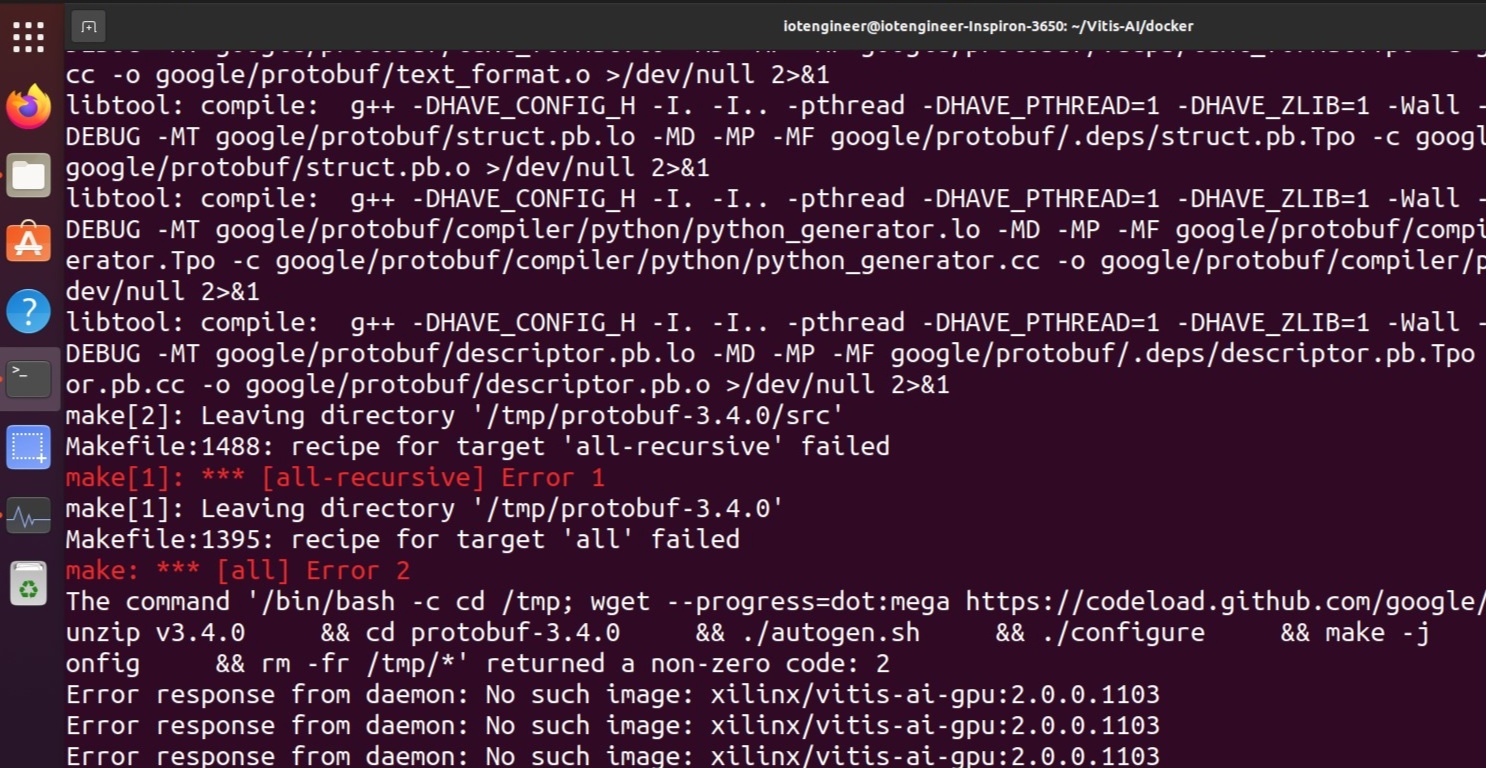


コメント